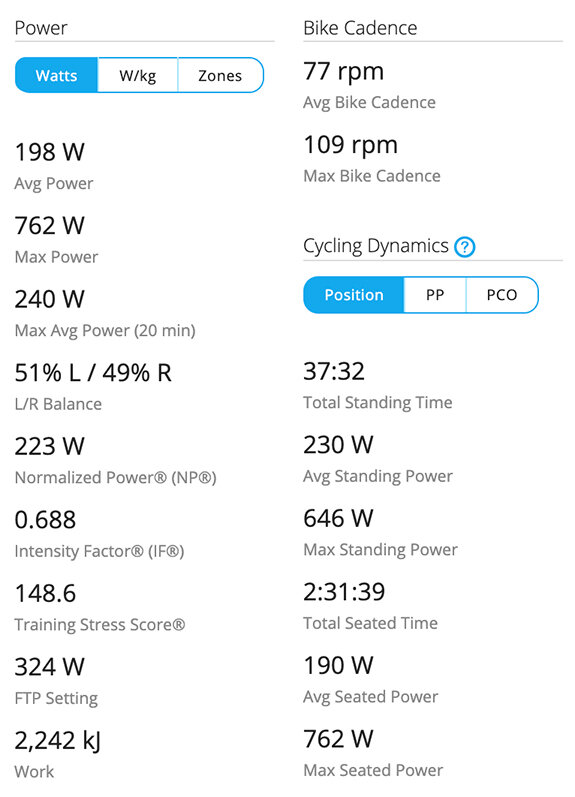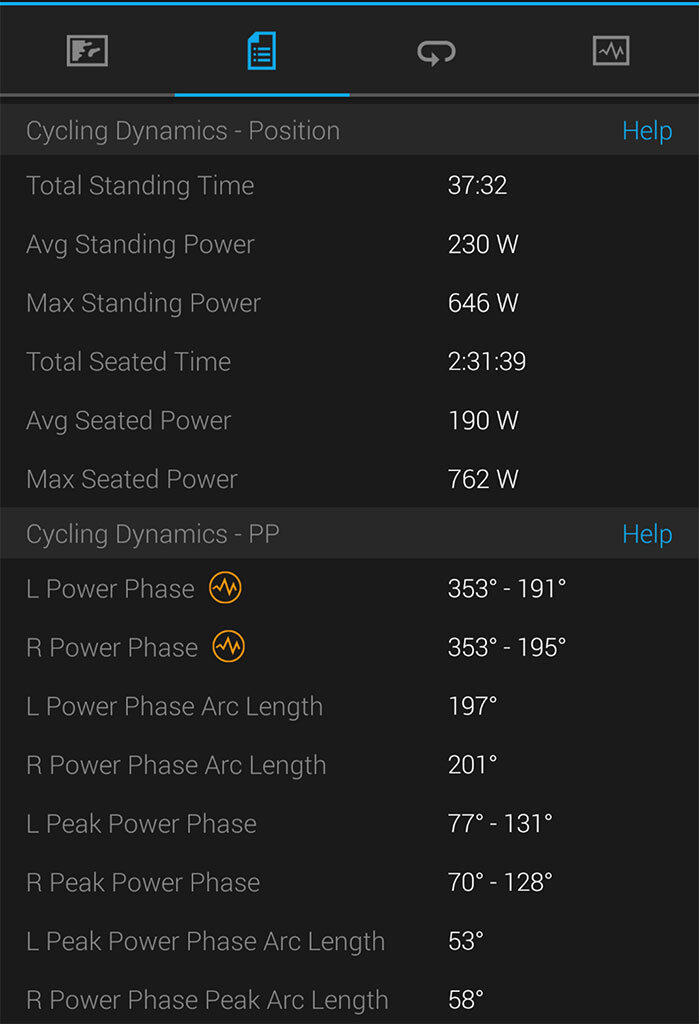Garmin Edge 830 review

Garmin’s Edge 830 embodies everything good about Garmin units; great hardware, tons of features, compelling integrations, and beautiful maps. It comes with some standard Garmin quirks though.
Words and Images: James Raison
2019 has been a big year for Garmin with updates to both their 800 and 500 lines. The GPS market is getting very interesting indeed with the low to mid-tier unit segment growing rapidly, and Wahoo pushing up into the flagship Garmin price category. 2019 then was the year Garmin had to consolidate and dissuade users from leaving the ecosystem for other offerings. The Edge 1030 was brilliant but very expensive and the Edge 520 Plus was awkwardly under-done so Garmin had to do something great with their new units.
We’ve put Garmin’s new 830 thoroughly through its paces over the last few months and… it’s great. It’s not perfect, but it finally feels like Garmin is delivering on its considerable potential. It’s a unit that shows what Garmin’s really capable of, and is a reminder of why they lead the market. Make no mistake though, it’s still got some daftness to it.
Just a note at the top; there’s just too damn many features in the Edge 830 for me to devote time to all of them and keep the review a readable length. So I’ll focus on the star features. Let’s jump in!
SETUP
Those deep into the Garmin ecosystem, like myself, will find setting up the Edge 830 very familiar. I connected it to my phone via BLTE and all of my personal data was transferred directly to the device from Garmin Connect. Great! Those setting up from scratch will have to manually add in the data they want to device to have.
Next is connecting sensors, all of which tethered instantly whether they were BLTE or ANT+. Easy.
The familiar bike profile system has been replaced with a ride types, so you now choose from the default Road, Commute, Gravel, or Mountain options. You can create other ride types or profiles if you like. Within those ride types are your data pages and most settings. There’s still an unintuitiveness to the Garmin menus and interface. I’m experienced enough with Garmin products to figure everything out quickly but those without Garmin Stockholm Syndrome will find it tricky. Garmin is lagging behind the competition with no smartphone interface to adjust the Edge 830 unit’s settings. Far cheaper devices from the likes of Bryton and Lezyne have phone apps to streamline setup and it gets more confounding each year the market-leading Garmin doesn’t do the same.
My final step is the inevitable turning off tour of the Garmin. Still in 2019 Edge devices have a long and inexplicable list of features, screens, and alerts turned on by default. Things like Auto Lap and sharp bend warning are on by default. Why? No idea. The seamless Strava integration has its annoyances too because all live segments have to be managed on-device. It’ll transfer all live segments to the unit and have them on by default. So early rides will see the unit go completely bananas as I trigger every segment in my starred list. You can either have them all on, all off, or individually activate and deactivate them which is what I do on every Garmin unit I test.
My typical setup of a new Edge takes days to weeks as I have to constantly tweak everything to my liking. It’s the catch of having so many features.
HARDWARE
As always, Garmin has made svelte and slender hardware. There’s 3 buttons; on/off, start/pause, and lap around the edges of the case with the micro-USB charge port seamlessly placed on the lower edge. The face of the unit is completely flat with screen and bezels perfectly smooth.
The screen itself is on the dull side with low contrast. It means you have to rely on the backlight in low ambient light environments. Luckily the Auto backlight setting adjusts to keep it visible and it’s efficient enough not to burn the battery.
I had to boost the backlight to 100% to get clear photos. It’s quite a dull screen without the light on.
The touch screen is still something of a mixed bag. It’s a good touch screen for a bike GPS, and makes the setup easy. It’s generally accurate and quite responsive too. Unfortunately it’s entirely flummoxed by gloves and interprets every swipe as a press which brings up the quick menu. In Winter I found myself stuck on a screen because it never recognised my annoyed swiping through my gloves. The next problem is the screen size. I loved the Edge 1030’s screen because it was large enough to make the touch functionality work. The 830 is borderline too small for touch because you need precise presses to hit the right spot. Plus, I’ll renew my displeasure at sweaty, greasy, gross Garmin screens.
MAPS AND NAVIGATION
Garmin’s always hung its hat on the ability to show you the world so naturally the Edge 830s navigational credentials are one of its biggest selling points. Garmin has allowed integrations with other route creation services that addresses their own weak routing capabilities. Add that to their stellar maps and you’ve got a very compelling navigational platform. Mostly.
MAPS
The maps on the Edge 830 are the same highly detailed and aesthetically pleasing kind found on the Edge 1030. You get far more than roads on your screen and are treated to an array of things marked out; forrests, trails bus stops, vinyerds and a boatload of other things. It’s strangely satisfying to see such details.
The maps are so nice that they feel a little wasted on the Edge 830’s screen. It made me miss the 1030’s immense screen which shows so much more. Maps are, nonetheless, still beautiful and set the benchmark on bike GPS units.
ROUTE CREATON ON DEVICE
Route creation can still be done on the device, which I don’t recommend due to it being fiddly and time consuming. Plus, my prior experience has shown that it can give you some idiotic route suggestions. You’re better off whipping out your phone to create routes in Strava, RideWithGPS, or Komoot (more on this below) to give you the best results.
There’s the full suite of automated route building features too, which have the ability to create routes to addresses, co-ordinates, and businesses. Dig deep and you’ll find a hilariously random assortment of other things like “Political Party”, funeral homes, upholsterers, florists, “Mineshaft”, and quarries that the Garmin can lead you to. Garmin’s newer map and navigation features truly are equal parts impressive and baffling. Again, I’ll renew my caution that trusting fully automated Garmin routes can literally take you to some strange places.
INTEGRATIONS
Garmin Edge units can now have third party connecting apps added via the Connect IQ phone app.
The headline apps are; Strava Routes (available on Garmins for years now), Komoot, RideWithGPS, Best Bike Split, and Trailforks. I frequently used Strava Routes and RideWithGPS which you access through the IQ button on the main menu. Annoyingly you can’t use the IQ menu once an activity has started so you have to pre-download the routes to your device which makes them accessible through the device routes menu.
It’s awesome having access to so many apps. I’m a regular user of Strava and RideWithGPS route building so I loved being able to download them to the device. Those services satisfy my route creating needs so I tend to avoid Garmin’s creators.
ROUTE FOLLOWING
Following routes was the full spectrum of excellent to infuriating. I loved following a route with the map screen up and two data fields at the bottom. It gives plenty of warning when turns are coming, and shows you truly critical (kidding) data like 10 second power.
It’s marvellous when it all works. You get a big and obvious line, regular prompting that a turn is coming up, and a constant display of how long you need to be on the current road. When the route is simple, the navigation is great. Really great.
The frustration comes when the unit is bamboozled, or pushed to recalculate routes in challenging places. I did a gravel fondo with an out-and-back course with some loops and it spent 80% of the ride insisting that I’d gone the wrong way, and telling me to turn around. I hadn’t. Lucky the route was well signposted because the Edge 830 would have led me astray all day long. Other times the recalculations drove me bonkers when trying to find the start of a course that was within 100 metres. It led me around in circles for several minutes constantly calculating and re-calculating to get me to the precise point it thought the route began, and always managing to miss it. Then there’s the Garmin-who-cried-wolf scenario where I’d been told I was off course so many times one ride - and wasn’t - that I ignored it when I did actually go off course.
It’s good most of the time thankfully but when it’s bad it’s a ride-altering pain.
BATTERY LIFE
Garmin claim 20 hours of battery life for the Edge 830 but I have a feeling it might last longer. I went away for a weekend of riding with 11.5 hours of saddle time with full navigation, ClimbPro, Auto backlight, and BLTE running that whole time. When I got home there was still 54% left. Genuinely impressive for Garmin; a brand often maligned for their battery life.
I don’t run battery life tests because I don’t know what settings were used by Garmin to come to their claimed number. It is, nonetheless, clear that improvements and efficiency gains have been made with the unit. Those who value battery life above all else will still be better served by the Lezyne Mega XL, but the Edge 830 is a big step forwards for Garmin.
CLIMBPRO
A brand new Garmin feature for the Edge 830 is ClimbPro. It’s a system that analyses your Route - and only works when following a route - to automatically identify, crunch the numbers, and builds a list of climbs. When following a route there’s a page dedicated to upcoming climbs then you’ll get a page devoted to each climb as you approach it showing; upcoming profile colourised from green to red, climbing remaining, and the average gradient remaining.
I quite like the system but its calculations can be hit-and-miss. It seems to preference total ascending rather than average gradient, or a coherent climb. It’d often string several kilometers together that use different roads, include lengthy flats or descents, and have a low average gradient overall. Short, punchy climbs that I’d rather see on ClimbPro get overlooked.
It’s great when it does identify genuine climbs because you’re given useful data and visualisations to get over it. I particularly liked it when riding in new areas because it’d give me some warning of climbs, and show me the profile so I could pace it well. You can’t bank on it all the time though.
THE RIDE
Garmin Edge devices have always been excellent units to ride with. Once all the setup and associated faff is complete, you’re always reminded of how Garmin came to dominance and why they’re still top of the pile.
It’s fast to turn on, find satellites, and will quickly sync and download new data if you’ve connected it to home WiFi. On-road it’s got the Garmin slickness I’ve come to love. It’s easy to swipe through screens (without long fingered gloves), you can quickly change data fields on the fly, and the ever-present maps are just fantastic. It’s the first unit I’ve had to turn off the sounds for. Their frequency with so many features meant it was shouting at me constantly.
Performance-focused riders are spoilt with the excellent Strava segment integration, graphical displays and vast amounts of data through the Cycling Dynamics section. I’ve been using Cycling Dynamics with some Favero Assioma Duo pedals and there’s some deliciously nerdy displays available including; sit/standing metrics, power phase info, and pedal balance. It’s a feast of data across the board.
After the ride there’s even more analysis you can do with hydration and calorie tracking added into the mix of performance data. I’d describe it as “moderately useful” because I have no idea how many calories are in the pasties and donuts I tend to eat on a ride. That data feeds through to Garmin Connect so those tracking all of their activity and consumption can drown in numbers.
Syncing and uploading is rapid via either bluetooth and WiFi, and all of my ride data was available within a minute of finishing the activity.
GARMIN CONNECT
The Garmin Connect platform is one of the biggest single developments of their ecosystem, and a crucial reason to buy Edge devices. Years ago Garmin Connect was just the bridging software between my device and Strava. I generally ignored it. Nowadays it’s a feature-packed fitness tracking platform. I wear a Garmin Vivoactive smartwatch which, in tandem with a Garmin Edge, gives me all of the activity, calorie, fitness, and sleep tracking in one location.
Garmin has excellent Cycling Dynamics analysis and visualisation tools - the best I’ve seen so far. The data breakdown of rides is increasing in detail generally. I’ve found it a rich ecosystem to be in if you’re concerned about general health and fitness rather than solely activity tracking.
TRAINING AND WORKOUTS
There’s pre-loaded workouts and workout creation capabilities in Garmin Connect and on the Edge 830 itself. They’re fiddly but you can piece them together without too much fuss. I tested them only briefly because I’ve never found on-unit workout management to be good enough on the road. Sometimes you need to change up your efforts and workouts and the units don’t allow for that so most of the time I’ll abandon the structured workout and do my own program.
STUCK IN THE MIDDLE
I love plenty about the 830, but it’s not the Edge I’d buy.
If I wanted a feature-packed touch screen unit I’d buy the 1030. The 1030’s screen is a thing of beauty and I’d sacrifice some battery life and features in the 830 to have it. I’d rather have the simplified, cheaper, non-touch 530 if I’m going to have a “small” Garmin. The 830 is somewhere in the middle with too much tech for its small screen to get the best from, and a touch responsiveness that I still find frustrating because of how small your pressing targets are.
BUG FREE (ish)
Garmin Edge devices, especially ones used close to their release date, tend to have some moments of wonkiness. The Garmin Edge 830 was no different but I’ll acknowledge that it has been the least buggy Edge unit I’ve used. I had multiple crashes when using navigation during long rides. It was always late on, but on every ride that exceeded 4 hours and used navigation. I had it fail to turn on a couple of times too. All of these problems are fixed by soft resetting the unit by holding down the power button for several seconds.
WRAPPING UP
The Garmin Edge 830 feels like the most complete bike GPS platform on the market. There’s just so much squeezed into the Edge 830 that it’s hard to imagine what more you could want from a features perspective.
I have plenty of small gripes; the touch screen, interface, lack of phone app flexibility, and gumby navigation chief among them. Really though, these are small issues in context of how much excellence Garmin has packed in. The Edge 830 is just so Garmin; flirting with perfection but stumbling a couple of times and ending up excellent.